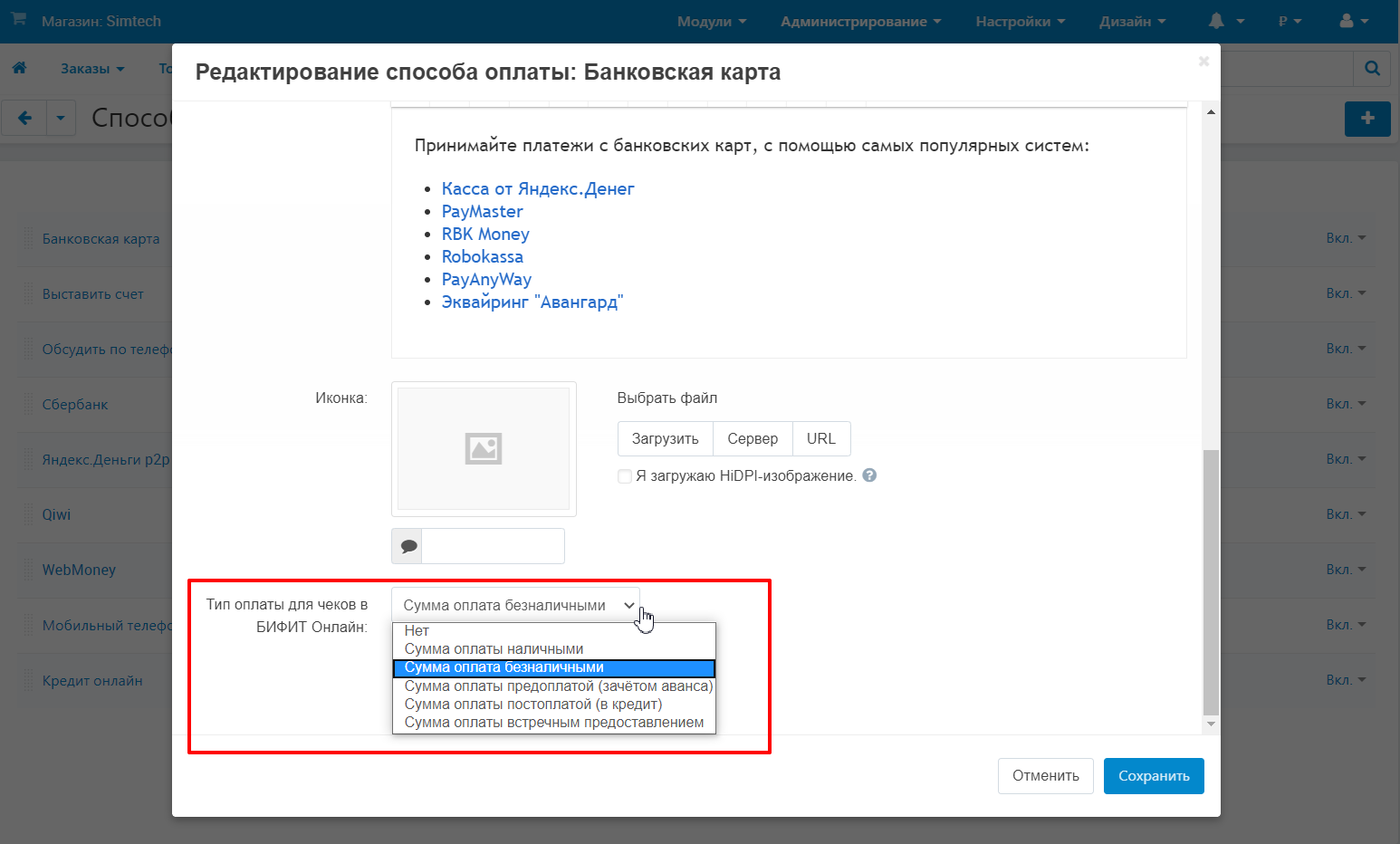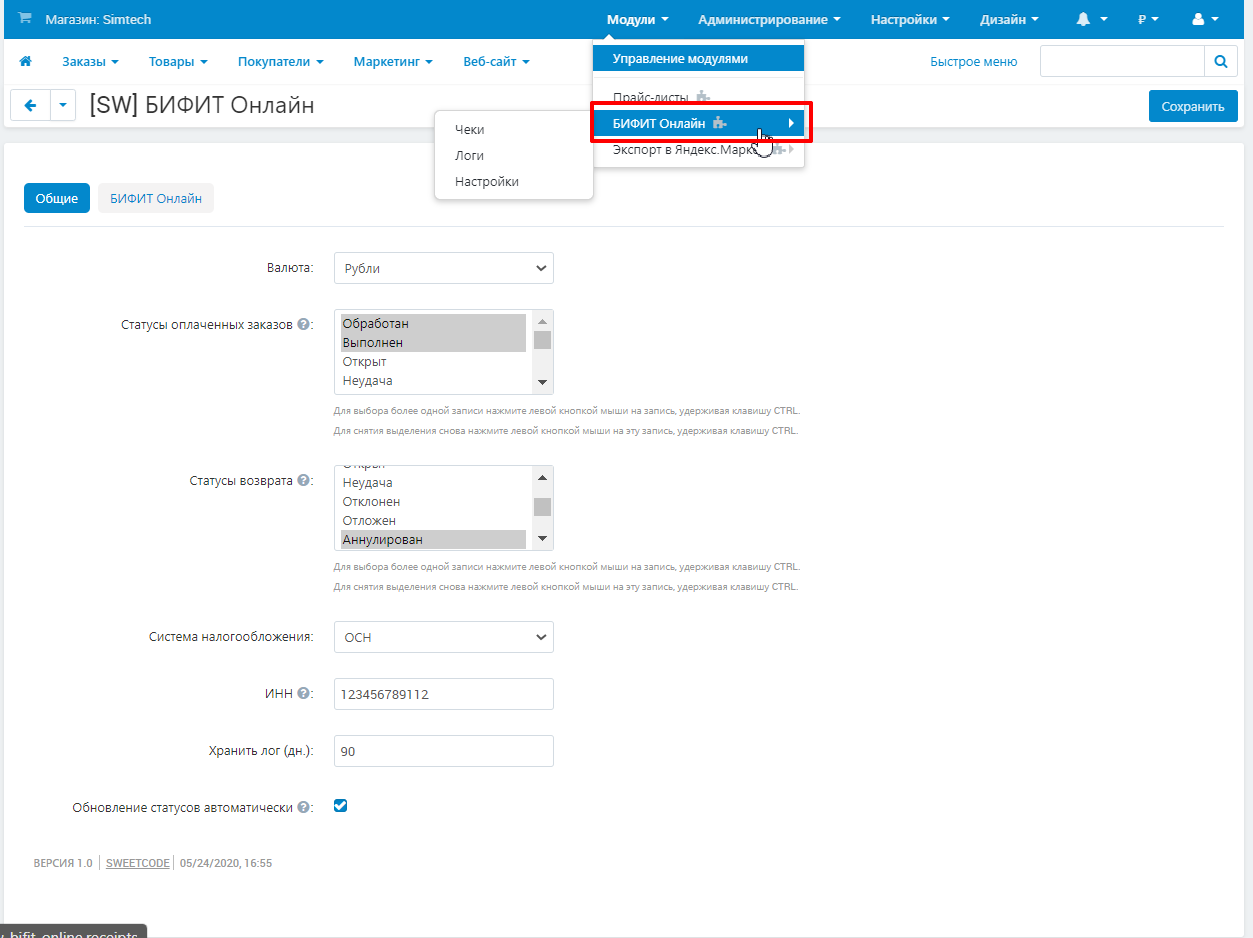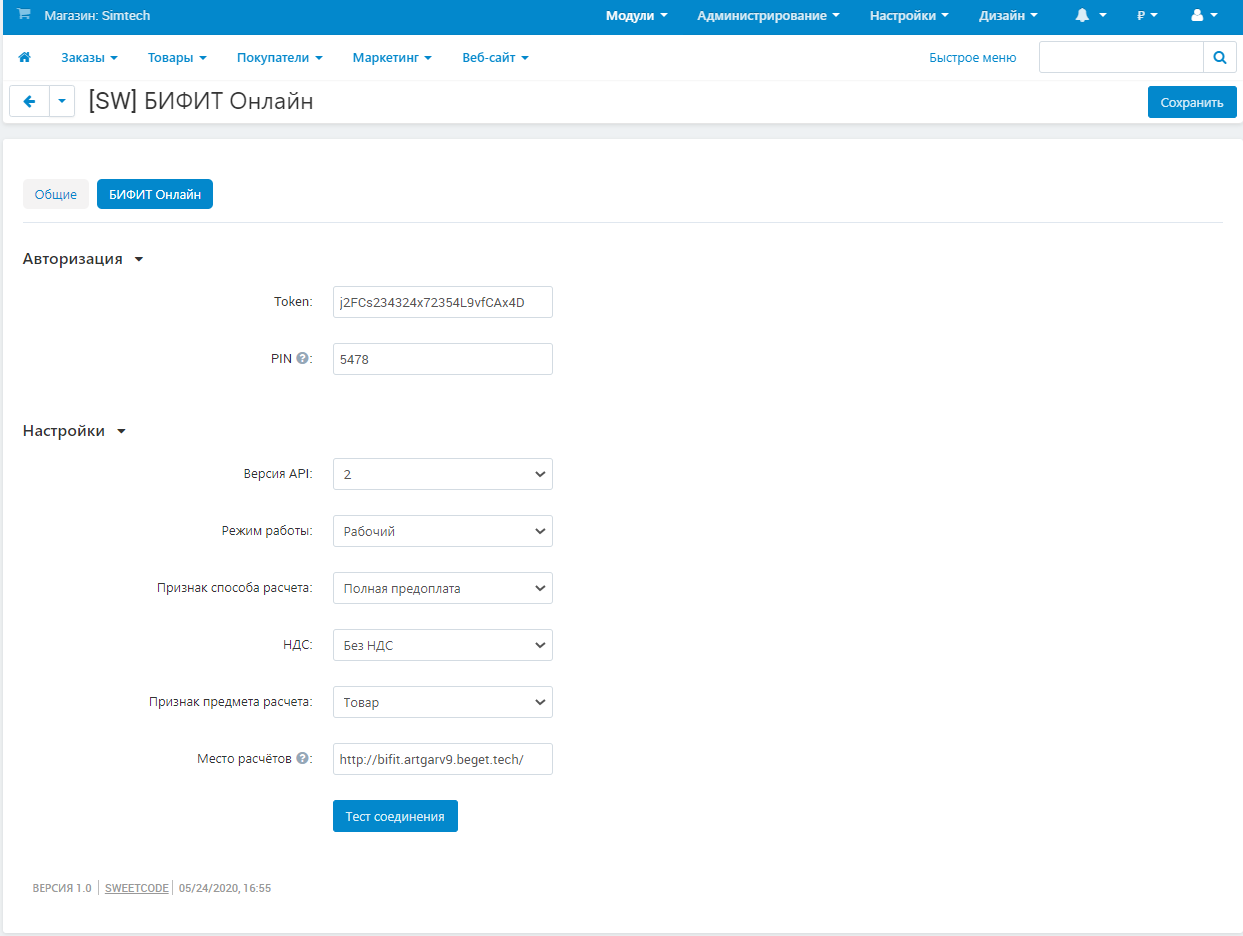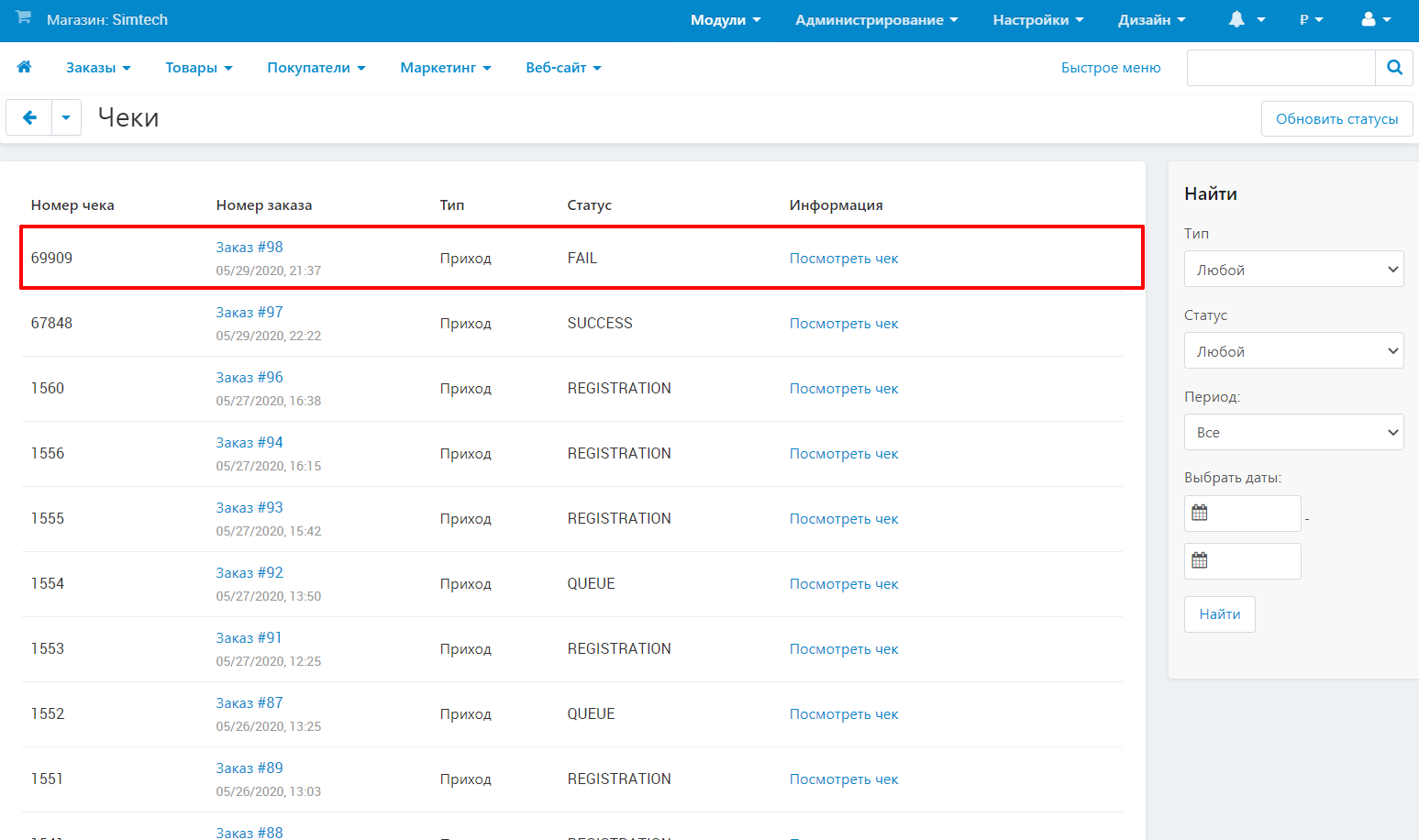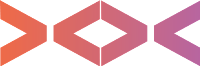The BIFIT online CS-Cart module will allow you to send checks automatically via the BIFIT online service.
The module was developed with the support of the Bifit Kassa service - https://kassa.bifit.com
Module features:
- setting automatic sending of a check depending on the status of the order;
- setting to automatically send data to the BIFIT online service for return depending on the specified order statuses ;
- viewing the status of the receipt for each order;
- logging all operations;
- automatic / manual update of the status of generated checks;
- set an individual type of payment for different payment methods in your store;
- setting up tax rates and calculation items;
Installation and configuration.
1. Installing the module:
The module is installed in the standard way through the control panel.
Use the instructions https://www.cs-cart.ru/ docs / 4.11.x / user_guide / addons / 1manage_addons.html
2. Module setup:
- after installation, go to the module settings
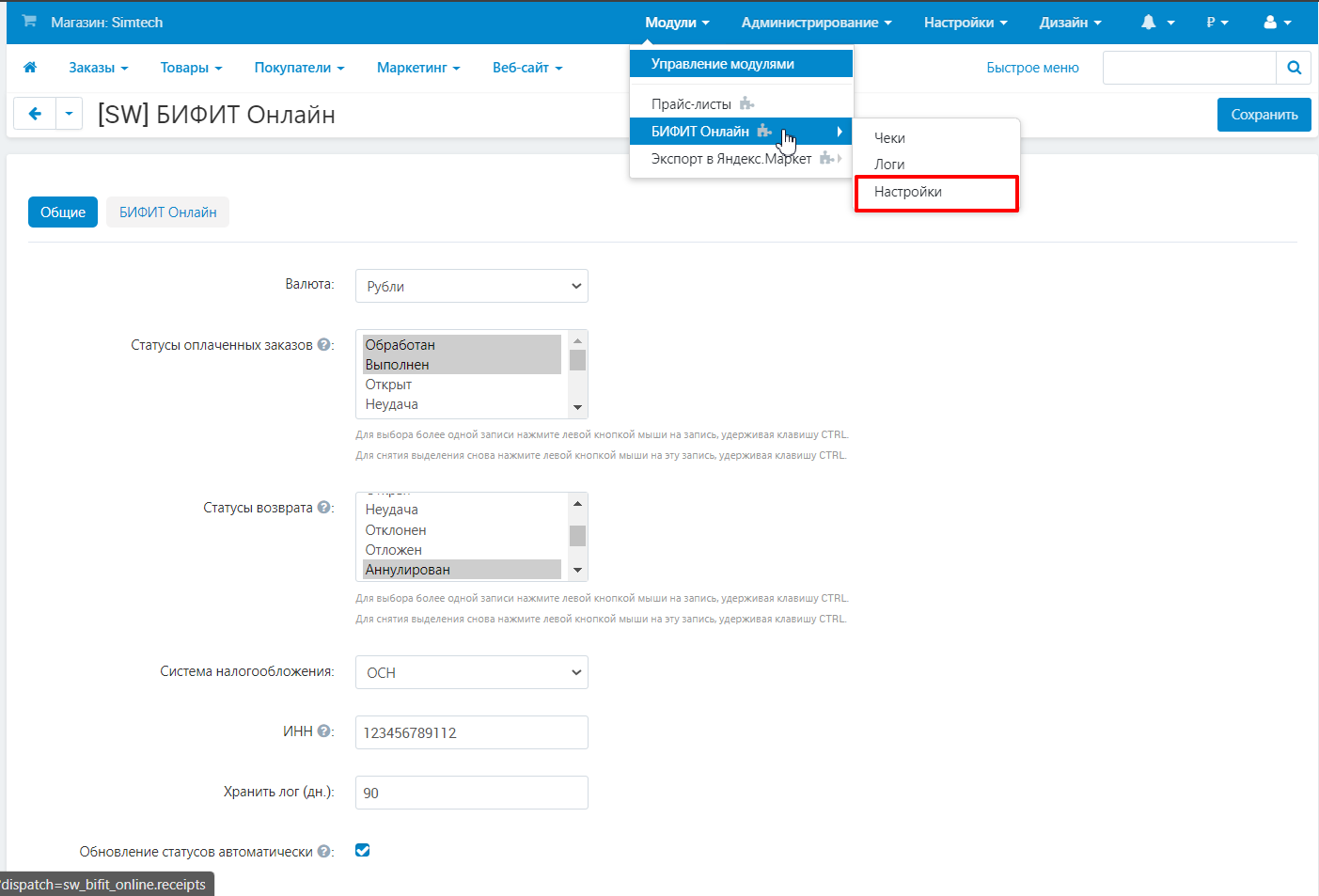
Complete all the settings on the General and Beefit Online tabs.
Perform the connection test on the Beefit Online tab.
3. Go to your payment method , when you select it, the buyer will receive a check.
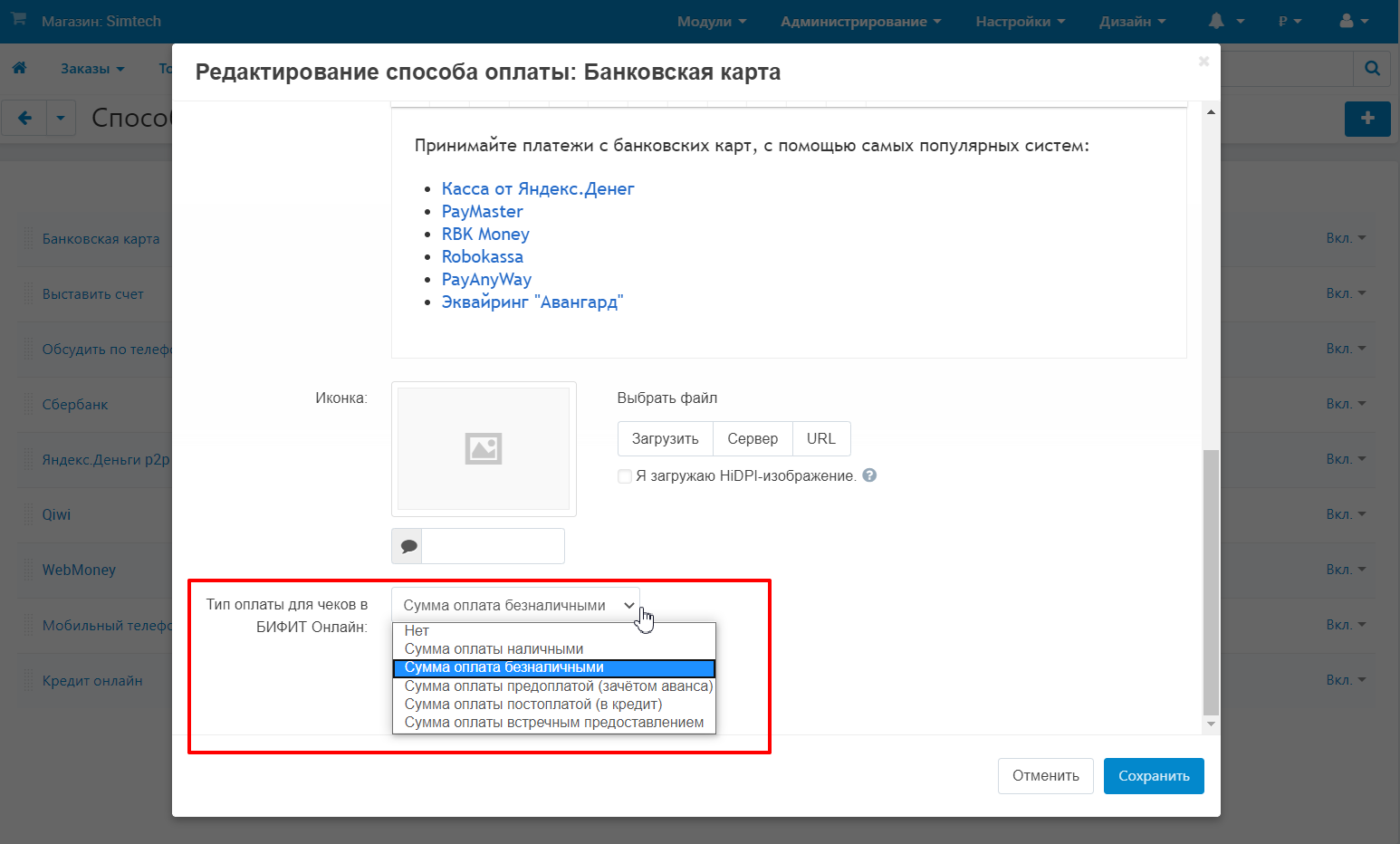
If you have questions about which type of payment to choose, consult your manager at https://kassa.bifit.com/
- 4.9.1
- 4.9.2
- 4.9.3
- 4.10.1
- 4.10.2
- 4.10.3
- 4.10.4
- 4.11.1
- 4.11.2
- 4.11.3
- 4.11.4
- 4.11.5
- 4.12.x
- 4.13.x
- 4.14.x
- 4.15.x
- 4.16.x
- 4.17.x
- English
- Русский